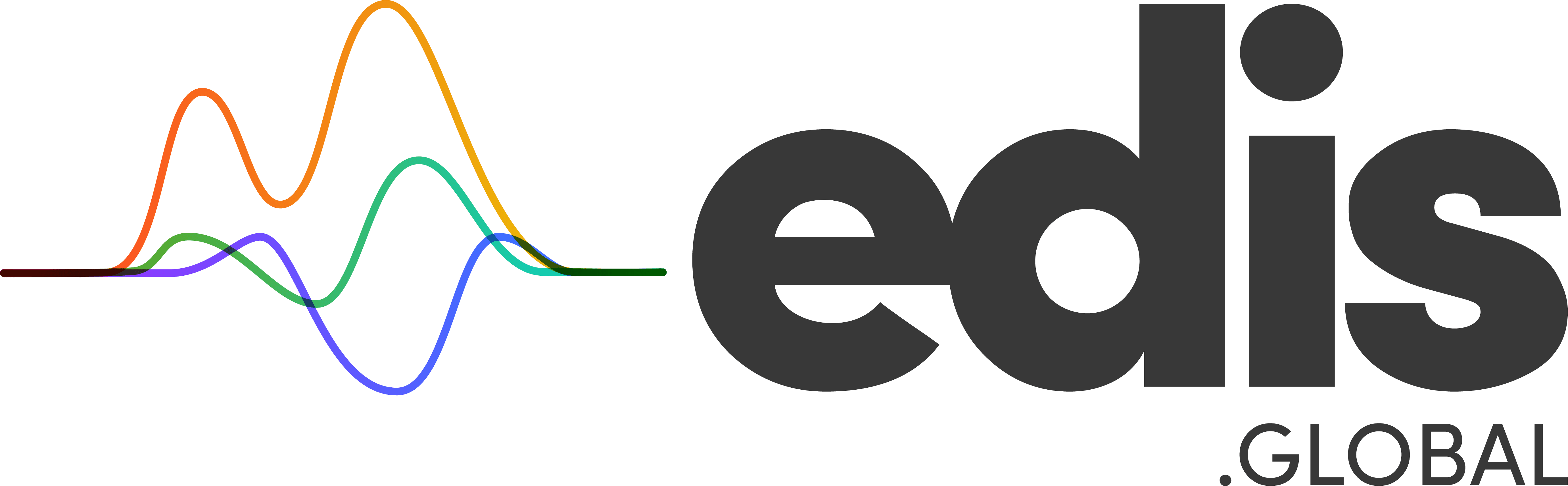Every EDIS KVM comes with automated installation-routines for
the most recent versions of Debian, Ubuntu, and CentOS.
Just pick a distribution, choose a password and start the installation.
Within a minute or two, you can log in to a freshly installed system.
Alternatively, you install your KVM server manually with VNC "remote desktop"
using KVM system images provided, including Windows Server, pfSense, and many more.
https://www.edis.at/en/server/available-distributions-and-os
If you own KVM Basic or a larger KVM plan, there is a totally new world opening up for you.
Choose from over 100 free and ready-to-use Turnkey system images including WordPress, OpenVPN,
GitLab, Ansible, and many many more. At the click of a button, your server will be partitioned and
installed with the appliance of your choice. You complete the installation using VNC "remote desktop".
https://www.turnkeylinux.org
Well, and for those who wish to move their own servers into the cloud, EDIS provides the option
to bring your own ISO and run it on your KVM. Easy peasy lemon squeezy :-)
mardi, décembre 21, 2021